 |
about harpoon | key benefits | features | technical spec | book a demo |
|
FAQ: How can I set the boundary attributes on my geometry? Question How can I set the boundary attributes on my geometry? Answer If your model consists of one part, or the parts are not correctly arranged then do the following: Once the geometry is loaded, select a part in the Geometry folder. Then select Separate in the Geometry menu. This will create subparts, each of them being assigned a separate attribute that will be saved in the mesh. You can also merge these subparts at will to create larger subparts. You can these use these attributes to assign your boundary conditions. The same can be done for lines and line segments using the Line menu (find out more about Feature Lines) |
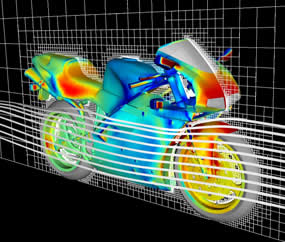 |