 |
about harpoon | key benefits | features | technical spec | book a demo |
|
FAQ: Tips on Best Practice Question Can you give me tips on best practice meshing? Answer Here are a few tips for general meshing. 1. It is best to assign single levels (cell sizes) to individual parts/lines in the parts list 2. Alternatively, (for example) assign level 3 to the surfaces and level 5 to the feature lines. Feature lines can be separated by feature and region just like the surfaces. You can then assign different levels to different feature lines. To select a feature line or surface from the screen, simple double-click the left mouse button on the surface or line and it will be highlighted in the parts list. 3. If you are using the multiple levels (Auto or manually assigned) in your model, limit the number of levels that the calculation will use. By default this is levels 1-5. It is perhaps better to use 3-5 or 2-4 along with a smaller base level. This helps convergence in the solvers and usually gives a similar number cells eg use base 10 levels 1-3 instead of base 20 levels 1-4 4. You will probably need to generate meshes that are larger than you would have previously created. This is a characteristic of automatic meshing. However, you will easily make up for the slightly longer solve time by the huge speed up in meshing time. In fact, due to the hex-dominant nature of Harpoon meshes, they will converge far quicker than conventional tet meshes and so your solve time may not increase even with a larger cell count. 5. After meshing, it may be useful to clean the surface using the standard surface clean option.6. To smooth use the the default of 0.98 skew for the target skew. If more smoothing is required then toggle on the "Smooth All Cells", do one smooth and then toggle off the "Smooth All Cells" and smooth the tets once more with the same target skew you used before smoothing all cells |
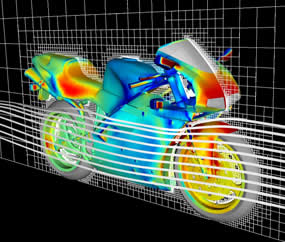 |